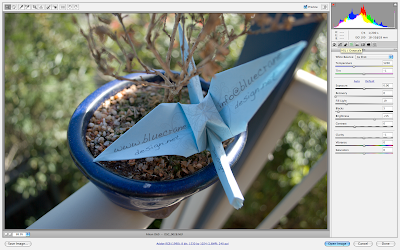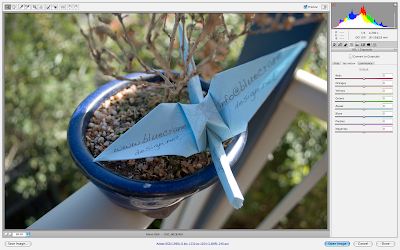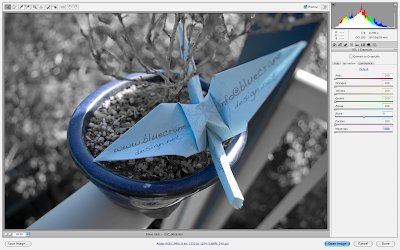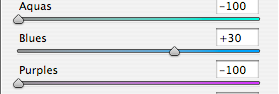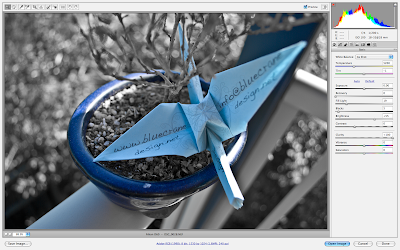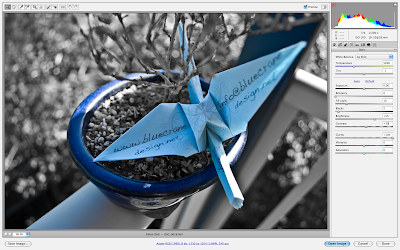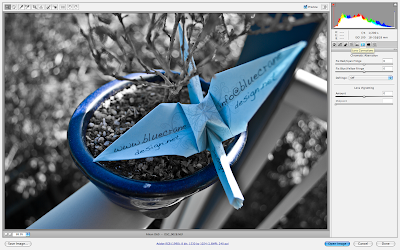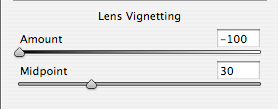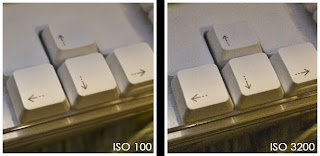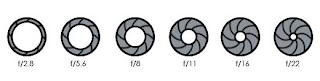
Pretty neat huh? As you can see as the f value decreases, the width increases. Just in case you are still trying to figure out my aperture-as-to-eyeballs analogy. When you walk into a dark room your pupils expand so that you can see. More light in, easier to see. Then someone turns on the light and it’s blinding. This is why when you want to do low-light photography it is best to buy a lens that has a wider than normal aperture. Unfortunately for photographers on a budget, this may mean using what’s called a “Fixed focal length” or “Prime” Lens.
If you have bought a DSLR that came with a lens then I’m 90% sure that it’s a zoom lens, meaning that it can zoom in and out. They do this because they are versatile lenses, not anything to write home about really, but great for getting started. Now if you look at the top of your lens you will see the name. Mine is named “AF-S Nikkor 18-55mm 1:3.5-5.6G VR” or “snappy” for short.
 I could go into what all the other stuff means and I will in another post but for now all we are concerned in is the 18-55 and the 3.5-5.6. This means that when my camera is all the way zoomed out at 18mm, the widest aperture I can use is f/3.5 and when I zoom in all the way to 55mm the widest I can use is limited to f/5.6. This is common with zoom lenses and in order to get wider apertures when you zoom in, you are going to have to spend more money. Of course there are exceptions that prove the rule.
I could go into what all the other stuff means and I will in another post but for now all we are concerned in is the 18-55 and the 3.5-5.6. This means that when my camera is all the way zoomed out at 18mm, the widest aperture I can use is f/3.5 and when I zoom in all the way to 55mm the widest I can use is limited to f/5.6. This is common with zoom lenses and in order to get wider apertures when you zoom in, you are going to have to spend more money. Of course there are exceptions that prove the rule.You: “Hey Jimmy, how about an example?”
Me: I’M GETTING TO THAT!!!!!!
The Sigma APO 70-200mm F2.8 II EX DG Macro HSM Lens is, in my own opinion, the best super zoom lens in terms of value for money you can get at a measly $845. All the way zoomed in at 200mm, you can still use an f/2.8 aperture. Similar lenses such as the Nikon AF-S 70-200mm F2.8 G VR II will set you back a whopping $3,299!!! And it’s a HUGE lens! Of course the picture quality and performance is better, but at this point in time I can not justify buying a lens that was $600 less than my first car.
Getting back on topic, maybe $845 is still too much, but you really want to get into gig photography. Well don’t despair just yet, there is that other option, the prime lens.
Prime lens con: they don’t zoom at all, if you want a close up, you physically need to move closer. Pro: Wider apertures at cheaper prices!!!! On eBay you can get a Nikon AF 50mm f/1.4 D for just $360! Now that is a fast lens. If you have been reading other photography blogs, photography magazines or talking to other photographers then there is a pretty good chance that you have hear the term “fast lens”. Contrary to popular belief this doesn’t mean if you throw it, it will get there faster. Nor does it mean that it is especially round or smooth so that it rolls faster. It simply means that you can use a faster shutter speed in darker situations. Bam.
Now let’s not forget people at the other end of the spectrum. Apertures range from 1.0 all the way to 91. Why would someone want an aperture of f/91? Because it is just perfect if you do long exposure photography, allowing you to use a much slower shutter speed in high-light situations by allowing only a tiny bit of light through.

This is something that you can’t see through your viewfinder and I doubt it shows up in liveview either, but I’ll need someone to verify that for me. Depth of field can ruin what would have been a fantastic photo in your eye piece, but it can also really add to it. Especially when it comes to nature and portraiture. Check out this much more likely real life example.

As you can see in the picture on the right I used an aperture of 22, the widest my camera can use, and a lot more is in focus. But if I wanted to pull the focus towards the flower, all I changed was the 22 to 5.6 and that’s not even the highest I could have used! If I had used a 3.5 aperture, the background, which is no longer in the focal range, would have been even blurrier. So how do you change the aperture setting? Well most DSLR’s will have an aperture setting in your scene wheel. On Nikon cameras it’s the “A” setting and on Canon cameras for some reason it’s “Av”.
Just a heads up, when experimenting with wide apertures and making the background out of focus, try using a manual focus setting on your lens. By changing your aperture ring manually it’s much easier to see what is and isn’t going to be in focus.
Happy snapping!!!